Microsoft Kills Off Internet Explorer 8, 9 and 10
Views, News & more
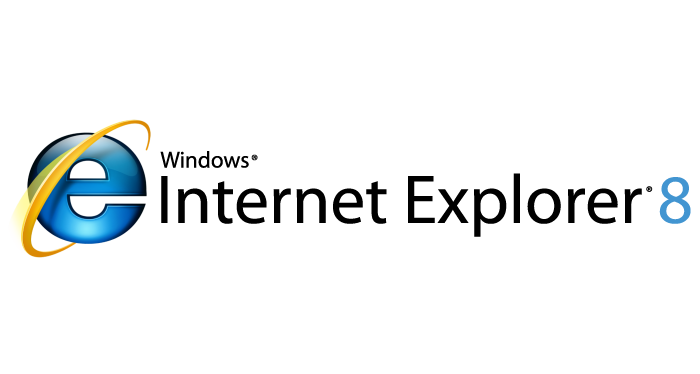
Editors note 30/12/2021: Since this was published, Microsoft has announced it will end support for IE 11, the last major version of IE, from mid 2022.
It's been a long time coming, but Microsoft has finally axed desktop support for versions 8,9 and 10 of Internet Explorer (IE).
Some minor exceptions aside*, Microsoft browsers pre-dating IE 11 will no longer receive security updates or technical support after January 12th 2016, leaving users of these older browsers vulnerable to attack from malicious web sites.
The decision to end support for all but one version of Internet Explorer is the latest chapter in the long demise of Microsoft's once-dominant web browser.
Eight years ago, almost 70% of Internet users used Internet Explorer. Now fewer than 15% of Internet users do. Most former users of Internet Explorer defected to Google Chrome or Apple Safari.
Microsoft made numerous attempts to rehabilitate Internet Explorer's reputation, but finally threw in the towel in March 2015, announcing that Internet Explorer would be phased out, to be superseded by a brand new lightweight browser called Edge.
Most consumers have already switched from IE8, IE9 and IE10 to alternative browsers. However, within corporate environments, these older versions of Internet Explorer continue to have a considerable following. Often, IT Managers have little choice but to stick to older versions of IE, as internal applications written years ago may not work in modern web browsers.
What can you do if your company still relies on IE 8, 9, or 10? Firstly, check whether the web applications you require work in IE11. If they do, upgrade as soon as possible.
If the apps do not work in IE11, it may still be possible to trick IE11 into displaying the applications as intended, by taking advantage of IE's compatible mode. This forces IE11 to emulate earlier versions of Internet Explorer when displaying your applications.
If this doesn't work, you may need to continue using older versions of IE, while protecting your company against web-based malware. Your desktop anti-virus software should provide some protection. However, it's wise to supplement this with web-filtering that detects malware.
Almost all large organisations use web-filtering to help protect their networks against web-based threats. Whenever one of the users tries to visit a web site, the filtering service kicks in, requests relevant pages and scans them for malware. If malware is detected, the user is blocked from visiting the dangerous web site.
There are two main ways you can filter your web traffic to protect against malicious sites. One is to get a web-filtering appliance. The other is to subscribe to a network-level web filtering service. We offer both options.
If your organisation is still using IE8, IE9 or IE10, you need to act now to protect your network from the inevitable browser exploits. Upgrade to more modern browsers if you can. But if that's not practical, get some anti-malware filtering.
*The minor exceptions to the 'end of support' for IE8, IE9 and IE10: Desktop users running IE9 on Windows Vista SP2 get a temporary reprieve, as do those running IE9 on Windows Server 2008 SP2 or IE10 on Windows Server 2012.
Get in touch
020 7847 4510
We may process your personal information in order to send you information you request, measure and improve our marketing campaigns, and further our legitimate interests. For further details, see our privacy policy.
Contact us
-
- Head Office:
- hSo, 50 Leman Street, London, E1 8HQ
- Switchboard:
- 020 7847 4500
- Support (24x7):
- 0333 200 3337
- support@hso.co.uk
- Marketing & Sales:
- 020 7847 4510
- info@hso.co.uk

















