How You REALLY Connect to the Internet
Views, News & more
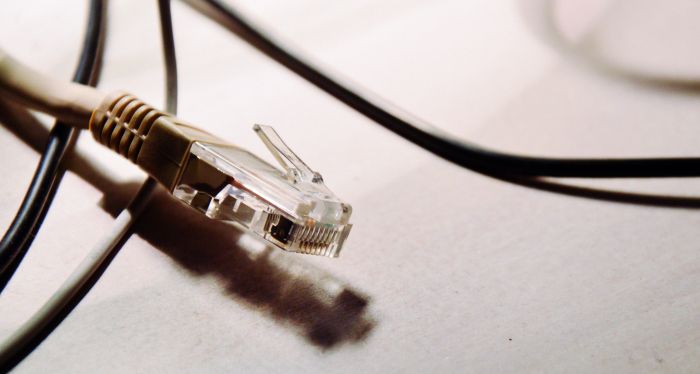
There are two main steps to connecting your business to the Internet.
Step 1: Connect Your Site(s) To Your ISP's Core Network
Your Internet Service Provider creates a link between your site(s) and its own core network, probably by using one or more of these technologies:
- ADSL – Data is sent over a copper phone line to the local telephone exchange. From there, the data travels via fibre-optic cables to your ISP's core network. The maximum speed varies widely by location and the upload speed is fairly low. ADSL is ideal for very small offices and for staff that work from home.
- Fibre To The Cabinet (FTTC) – Think of this as ADSL on steroids. It offers faster speeds, because it uses more fibre-optic cabling and shorter distances of copper. It's not as widely available as ADSL.
- Ethernet First Mile (EFM) – A distant cousin of ADSL. EFM uses between 2 and 8 phone lines, instead of just one. The upload speed matches the download speed. Most EFM connections are 'uncontended' meaning you won't have to fight other customers for a limited amount of bandwidth.EFM will be going away as part of the 2025 PSTN switchoff.
- Fibre Leased Lines – These use fibre-optic cabling for the entire route. They offer the fastest connections and the most reliable links. They are a very popular choice for connecting offices to the Internet. Leased lines are uncontended.
- 2G/3G/4G/5G Mobile – Your mobile device sends data via radio signal to a nearby cell tower. From there the data is re-transmitted from cell tower to cell tower using microwave links, until it reaches an aggregation point, then travels over fibre to your ISP's core network.
Which connection option is right for your business? That depends on your bandwidth requirements, the amount of data you're transferring each month, your budget and the options available in your location.
Step 2: Connect To the Rest of the Internet
The Internet can feel like one single network, but it is really made up of separate networks – over 52,000 of them. Some of these networks, or to use the proper term - Autonomous Systems, can connect to each other with the help of Internet peering.
Peering occurs when two Autonomous Systems transfer data to each other directly. It happens mostly in large data centres within major cities. Network operators that want to peer can join an Internet exchange. These make it simpler for network operators to swap traffic with fellow member of the same Internet exchange. That's the reason hSo chose to become a member of major Internet exchanges in London, Amsterdam and Paris.
Unfortunately, there are only a few hundred ISPs at most Internet exchanges, so it’s not practical for your ISP to connect to the whole Internet through peering alone. This is where Internet transit comes in. In return for a hefty 'transit' fee, a few international telecoms firms are willing to fill in the gaps, acting as a bridge between your ISP and the rest of the Internet. Your ISP can connect you to the whole of the Internet by using a mixture of peering and transit.
Let's look at how this works in practice. hSo is an ISP that has peering agreements with over 200 networks. These networks are responsible for one third of the routes that make up the Internet and a majority of the traffic generated by hSo's customers. To reach the rest of the Internet, hSo uses transit from Level3 and NTT.
Names and Numbers
How does an ISP know where to send your requests? By using DNS and BGP.
If I visit Google UK's web site, my computer uses the Domain Name System (DNS) to convert the hostname www.google.co.uk into an IP address, 216.58.210.3.
My ISP then needs to route my request for Google's homepage to the correct section of the Internet.
Luckily for me, Autonomous System 15169 is announcing to the world (via Border Gateway Protocol) that it is happy to receive requests intended for IP addresses in the range 216.58.192.1 to 216.58.223.254. As 216.58.210.3 falls within that range, my ISP will send my request for www.google.co.uk to that Autonomous System.
My ISP has its own Autonomous System - AS 39326 - that peers with AS 15169, so my request for Google UK's homepage can be sent directly to Google's network, without having to pass through the network of a transit-providing middle man.
Staying Connected
You now know how your business connects to the Internet. But how can you ensure it stays connected?
Check whether your Internet connection comes with a Service Level Agreement (SLA). This document guarantees that your Internet connection will only ever experience minimal downtime. It also explain how you'll be compensated if the service you receive falls short of agreed levels.
If your business is heavily reliant on its Internet connection, you should consider installing a backup Internet connection. This doesn't need to be expensive. The connection just has to be good enough to tide you over until your main connection is fixed.
One tip for getting problems fixed faster is to sign up for an Internet service that offers 24x7 support. That way, troubleshooting takes place throughout the day and night. Network upgrades, patching and rebooting can be scheduled at times of the day when no-one from your organisation is around to notice disruption.
Another way to cut downtime is to use an ISP that monitors its customer connections for problems. This allows your ISP to begin troubleshooting some problems that you've yet to notice or report.
Get in touch
020 7847 4510
We may process your personal information in order to send you information you request, measure and improve our marketing campaigns, and further our legitimate interests. For further details, see our privacy policy.
Contact us
-
- Head Office:
- hSo, 50 Leman Street, London, E1 8HQ
- Switchboard:
- 020 7847 4500
- Support (24x7):
- 0333 200 3337
- support@hso.co.uk
- Marketing & Sales:
- 020 7847 4510
- info@hso.co.uk

















