Business Phones
Phones for your desk, conference-room, mobile and computer.
BPS - Pricing Request Form 1
Get A Price For Your New Phone System
- Quantity
- Location
- Details
- Pricing
12 Desktop Phones for your office

Polycom VVX 400 & VVX 410
Key Points: Colour Mid-range Desktop Phones
- 3.5" Colour LCD screen (320x240 pixels)
- WebKit-based Web Browser (allowing you to create simple apps for your phones)
- Speaker Phone (Full-Duplex)
- Great sound quality. There's HD Voice that encodes frequencies up to 7kHz, plus there's packet loss concealment, low-delay audio packet transmission and various other things.
- The phone supports lots of geeky features/protocols/provisioning options that we're not going to bore you with.
- The phone has quite a few buttons: 12 line keys / speed dials (6 on each side of the display), 4 context-sensitive keys (below the display), Transfer Call, Mute Mic, Hold Call, Use Headset, Use Speakerphone, Home.
- All the physical phones we cover on this page have have a volume up/down key and a number pad. All of the desktop phones have a navigation panel with arrows and a 'Select' button, unless they have a touchscreen.
- "New voicemail message waiting" LED.
- The 400 & 410 models are almost identical. The VVX 400 has two 10/100 Ethernet ports. VVX 410 has two Gigabit Ethernet ports.

Polycom VVX 500
Key Points: Touchscreen. Colour Display. Video-friendly.
This model has all the features of the VVX 410, plus...
- The colour screen is a touchscreen!
- The sound quality is better - supporting frequencies up to 14kHz for internal calls (versus up to 7kHz on the VVX 410 model).
- The phone supports various video-related features:'Picture in Picture', H.323 Video, SIP/H.323 Dual Stack. Video at 30 frames per second at resolutions CIF (352x88) or SIF (352x240).
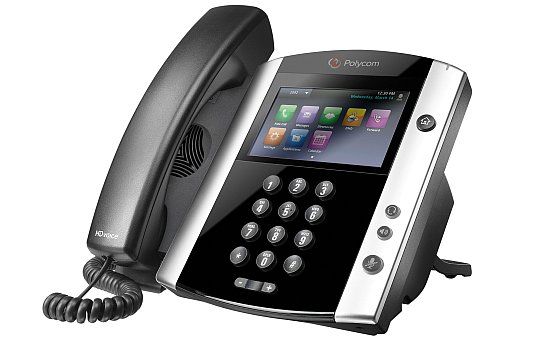
Polycom VVX 600
Key Points: Massive Colour Touchscreen. 16 Speed Dials.
This model is similar to the VVX 500. The key differences are...
- The colour touch screen is larger (4.3" diagonally, not 3.5"). 480x272 pixels rather than 320x240.
- There are 16 speed dial keys (instead of 12).
Like the VVX 500, it supports up to 3 Expansion Modules... including colour ones. This means you could add an addition 3 screens, each surrounded by 28 multifunctional line keys.

Polycom VVX 300 & VVX 310
Key Points: Stylish Entry-Level Option
The VVX 300 and VVX 310 models feature...
- A 208x104 pixel monochrome display.
- 6 line keys (these are used for speed dialing, or to pick up calls made to a particular number).
- Buttons for speakerphone, mute, headset, messages, hold and transfer.
- A navigation panel - with arrows and a select button.
- High quality audio, thanks to 'HD Voice' which encodes frequencies of up to 7kHz. That applies whether you're using the handset, a headset or the speakerphone.
- Support for up to 3 expansion modules. This means you can add 28, 56 or 84 additional line keys if required. Perfect for your receptionist.
- The VVX 300 and VVX 310 models are almost identical. The VVX 300 has two Ethernet 10/100 ports. The VVX 310 has two Ethernet 10/100/1000 ports.

Polycom SoundPoint IP 331
Key Points: A Basic, Low-Cost Phone
- Small (102 x 33 pixel) monochrome display
- Supports European character set (not Unicode).
- There are two ways to select things on the display: You can click on the 3 keys immediately below the display, and you can use the 4 arrows keys and 'select' button.
- Other Keys include: 0-9, *, #, Mute Mic, Hold Call, Use Headset, Use Speakerphone, Settings Menu, Dial [other alphanumeric characters printed on the number keys], 2 'Line keys'/Voicemail keys.
- Standard call quality (doesn't support 'HD Voice.')
- Not expandable.
- The phone has two Ethernet 10/100 ports.

Polycom SoundPoint IP 335
Key Points: Entry-Level Model + Larger Screen + HD Voice
This has all the features of the SoundPoint IP 331, plus...
- It has a larger display (132x46 pixels, instead of 102 x 33 pixels)
- It has better internal call quality. HD Voice is supported, which means it encodes audio frequencies up to 7kHz.

Polycom SoundPoint IP 450
Key Points: Backlit Screen. A Few More Buttons Than Cheaper Models. Unicode.
This model is quite a step up from the IP 335. Specifically:
- The IP 450 has a much larger display (256 x 166 pixels, instead of 132 x 46 pixels)
- The display is backlit, making it easier to read.
- The IP 450 supports Unicode characters, not just European ones.
- The phone has got three more keys: an extra 'select the item above' button directly below the display, a 'redial' button, and an additional line key. Line keys let you pick up calls to a particular phone number, or, alternatively, they can be set as 'speed dials').

Polycom SoundPoint IP 550 & IP 560
Key Points: Large Screen, Lots of Buttons. Perfect for Managers, White-collar Professionals etc.
Both phone models are a step up from the IP 450, specifically...
- The displays are larger (320 x 160 pixel for the IP 450, compared to 256 x 116 pixels for the IP 350).
- There are lots of extra keys: Do Not Disturb, Transfer Call, Conference [Join my current calls together to form a conference call], Applications, Access the Phone Directory, Delete [value currently being edited]. There's also an additional line key/speed dial button.
- The 550 and the 560 are almost identical. The 550 has two Ethernet 10/100 ports. The 560 has two Ethernet 10/100/1000 ports.

Polycom SoundPoint IP 650
Key Points: Stylish, Extendible Phone.
This is similar to the IP 550, except...
- It supports up to 3 Backlit expansion modules. These let you massively increase the number of 'speed dial' keys available. Perfect for receptists and team leaders.
- It has more keys, including two more line keys / speed dial keys, i.e. 6 instead of 4.
This completes our whistle-stop tour of 12 desktop phone models.
Lower down this page you'll find three additional phones - designed for meeting rooms and board rooms.
You'll also find some 'softphones' - software applications that extend your phone system to mobile phones, laptops and desktops.
Here's Why You Should Buy Your New Phones From hSo
Key Points: Free Configuration. Financing. Free Warranty. Multiple Brands.
- We pre-configure the phones. You just have to plug them in.
- We let you buy the phones outright or spread the cost over several years (subject to credit check)
- We offer a long-term hardware warranty on Polycom phones
(we'll fix or replace faulty hardware FOR FREE, up until the point Polycom declares the product 'End of Life') - We can supply phones from multiple manufacturers, including Polycom, Mitel and Snom.
The brand we suggest will depend on your company's unique circumstances.
To find out more, just give us a call on 020 7847 4510, or fill in the form above for pricing.
3 Conference Room Phones (Ideal for meeting rooms)

Polycom SoundStation IP 5000
Key Points: Entry-Level Model. Perfect For Small Meeting Rooms and Managers' Offices
- Designed for meeting rooms / conference rooms.
- Low-rise unit, designed to sit unobtrusively on the conference room table.
- Picks up sound within a 7ft radius.
- Supports frequencies up to 7kHz for internal calls.
- Intelligent microphone mixing - reflecting the direction(s) the sound is coming from.
- Dynamic noise reduction - audio processing to reduce hiss, audio artifacts, echos and feedback.
- Resists interference from mobiles and other wireless devices
- If bought from hSo, it comes pre-configured and includes free lifetime hardware support.
- IP 5000 is the entry-level conference-room phone. Next model up is IP 6000.

Polycom SoundStation IP 6000
Key Points: For Small Board Rooms and Meeting Rooms That Seat A Few Dozen
This conference-room phone has all the features of the IP 5000 model, plus it has...
- Better microphones (that pick up frequencies of up to 14kHz, instead of up to 7kHz)
- Microphones pick up sound within a 12ft radius (up from 7ft for the IP 5000 model)
- Automatic Gain Control - adjusts audio volumes on-the-fly, so call participants don't sound excessively quiet or noisy
- Option to add an additional microphone, to enhance the unit's coverage of larger rooms

Polycom SoundStation IP 7000
Key Points: For Large Rooms. Mics Have Wide Pickup. Best Sound Quality. Advanced Connectivity Options
The IP 7000 has all the features of the IP 6000 model, plus, it also has...
- Microphones that capture frequencies of up to 22kHz (compared to 'up to 14kHz' for the IP 6000 model)
- 20ft (6.1m) microphone pickup (instead of 12ft for the IP 6000 model)
- Multi-unit connectivity - several units can work in unison to cover the largest of rooms
- Mobile phone and computer connectivity
- Taller screen (255 x 128 pixels for this model, compared to 248 x 68 for the IP 6000)
- Option to connect it to an external audio system
Software Phones for PCs/Macs, and Android/Apple Mobiles

hSo:CloudPBX iPhone App
Key Points: Turns any iPhone into a business phone
- Turns your iPhone into a cut-down version of your office phone.
- You can make & receive phone calls using your iPhone's Internet connection.
- You can easily answer calls made to your work phone number even if you're away from your desk.
- Colleagues who use the same phone system as you call you for free - without incurring mobile phone call charges.
- You can call colleagues (who use the same phone system) for free.
- Calls made to external numbers are automatically billed to the company. There's no need for staff to submit expense forms seeking reimbursement for work-related calls made from their personal mobiles. Calls will be billed as though made from your office landline, not from a mobile. So they'll usually be cheaper.
- When employees calls customers or suppliers using the app, the call recipient won't see the employee mobile number. Instead, they'll see whichever number the firm has decided to present - typically this will be the caller's work landline number, or the company's switchboard number.
- The "Ring All My Phones" feature lets calls ring on several different phones at once, for example BOTH your office phone and mobile phone can ring at the same time.

hSo:CloudPBX Android App
Key Points: Lets your employees make & receive landline calls, using their Android mobile
Our Android app offers the same benefits as our iPhone app.
Android phones account for 49.7% of the UK smartphone market (according to figures published by Kantar, for Nov 2014). iPhones account for 42.5% (same source).
In reality, you'll still want to buy your staff desktop phones. However the iPhone and Android apps offer an easy, affordable way to keep your staff contactable, even when they're away from their desks.
hSo:CloudPBX Windows PC Client
Key Points: Staff can make & receive calls using most Windows PCs
- Desktop Sharing (e.g. in video conference)
- Outlook Integration
- File sharing with chat participants
plus almost all the key features you'd get from the iPhone and Android apps, including...
- Inbound phone calls (answer calls to your office number)
- Outbound phone calls (make calls via your Internet connection)
- Video calling
- Call history
- Text-based Chat
- Chat history
- Presence information
- High Definition Audio
- Shift a call to your desktop phone
- Contact lists
hSo:CloudPBX Mac Client
Key Points: Staff can make & receive calls using their Macs
Some of your staff have Macs. Our VoIP client for Apple Macs ensures these staff can use your new phone system too.
Our Mac software has the same features as the Windows PC version, and has the same look-and-feel - so you can train your PC and Mac users at the same time.
Let's look at how these features help your business:
- Staff Are More 'Contactable' - They can easily answer calls made to their landline from anywhere, using their mobile or their computer.
- Improved Internal Collaboration - Your team will be more effective if you help them communicate with Text-based Chat, Video Calls, Presence info, Virtual Meeting Rooms, Conference Calling, Screencasting (desktops) and File Sharing (desktops).
- Lower Phone Bills - With the apps rolled out to your staff, there's less need to call employee's mobiles. Instead, you call their VoIP softphone clients, for free. Fewer outbound calls from mobiles to reimburse, as staff call via the apps instead.
- Easy to manage - A single product combines Telephony, Conferencing Calling, Video Conferencing, Presence, Desktop Sharing, File Sharing. Users only need a single personal logon.

Free Guide to Business Phone Systems
Find out...
- the key elements of a business phone system
- 7 major choices you need to make
- how to pick a system that CUTS your phone bill
- the smart questions savvy buyers always ask
Got a Question? Get in Touch!
Got a Question? Get in Touch!
hSo is a trading name of Highspeed Office Ltd, 50 Leman Street, London, E1 8HQ
Company Registration No. 03935705
All terms and pricing are subject to contract, and may be revised.
Privacy Policy & Use of Cookies.
‘Spread the cost’ is subject to your company passing our credit check.
Copyright © 2023 HighSpeed Office Ltd.